Right now one of the things I'm playing with is trying to remove fret noise from a single guitar track. It's kind of a finger picking style in this track that Melodyne seems to pick up very easily.
I watched a few tutorials on reducing fret noise but I'm having trouble with mine.
My question is (see screenshot below)
-Circled in the green area is contains a blob/note, and at the tail end of that note/blog is the start of a fret noise as the guitar player slides to the next note (circled in black)
-The fret noise is really inside the area marked in blue.
-The fret noise starts in the area marked in red.
-I'm unable to delete the fret noise or remove it because no matter what I delete...the majority of the fret noise is really inside of the blue area where Melodyne detects no notes/blob.
Any tips on how to handle this? If I don't see a blob but hear a noise...what can I do to modify the noise in the area where nothing was detected?
Screenshot here (i wasn't sure how to link the image without it being a turkey !)
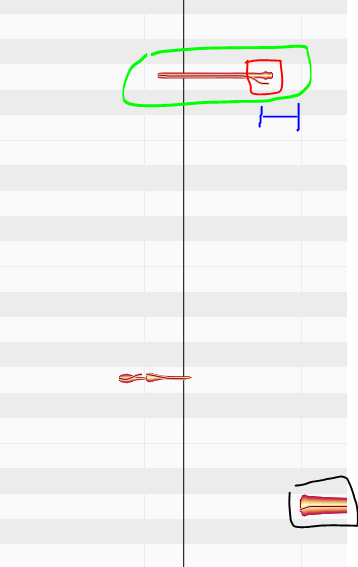
https://freeimage.host/i/H8zowX9
Added 'img' tag to display image inline --ED