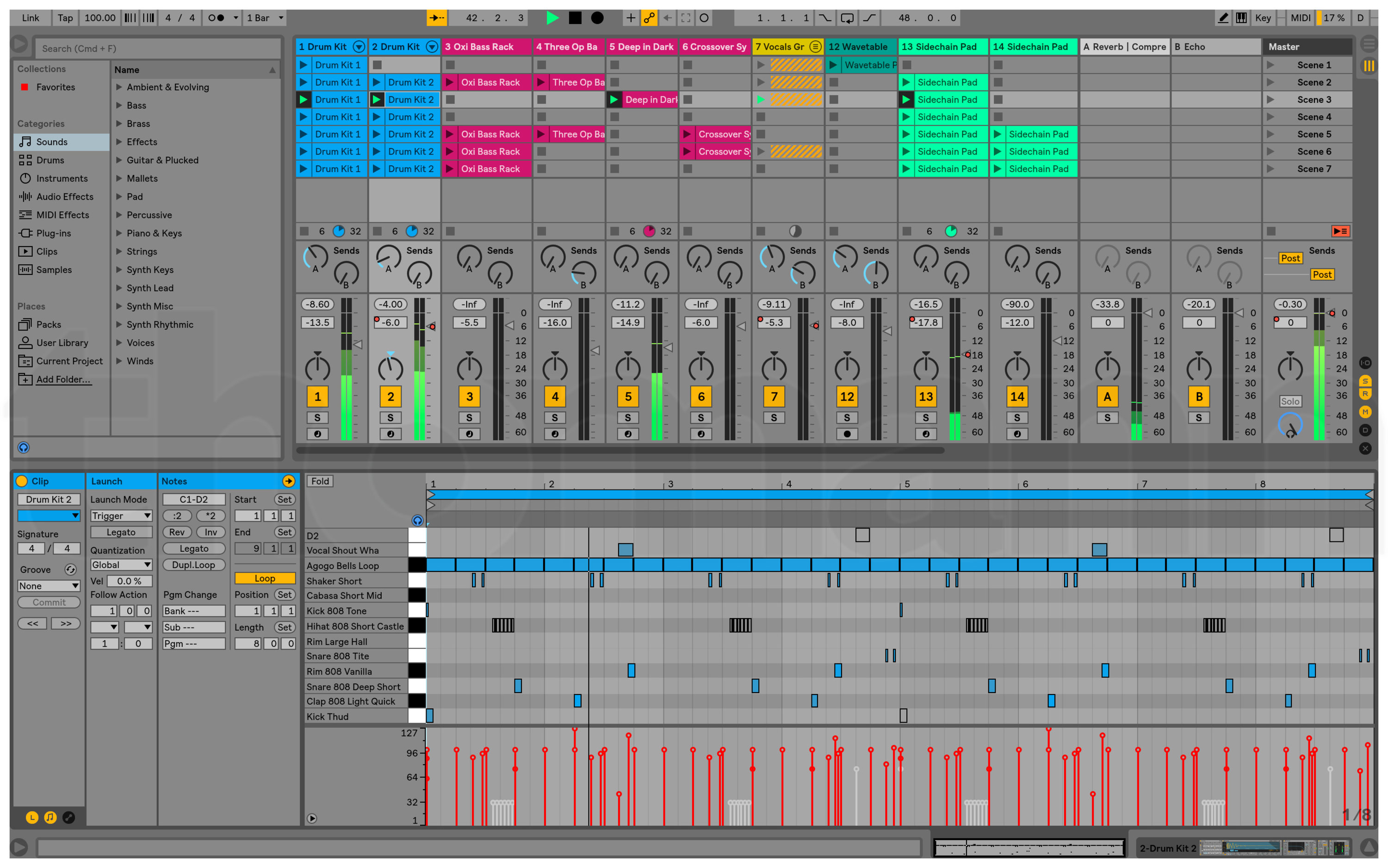anna-marie music wrote:
I started using Ableton Live 10 about 7 months ago, and I'm still not totally sure how to find the dBFS on the DAW meters. I can tell that the meters are present, but are there supposed to be numbers along with them so I can tell what the levels are? Or am I just supposed to guess?
I am not familiar with Ableton alas, but yes, there should definitely be numbers near the meters

If there aren't, it could be that the meters are in a "narrow form" (often DAW programmers do these things to allow the user to fit more stuff in the screen space). I see for example in the picture below that only the third meter from the left and the last ones are large enough to show the values.. it's probably a graphical interface thing.
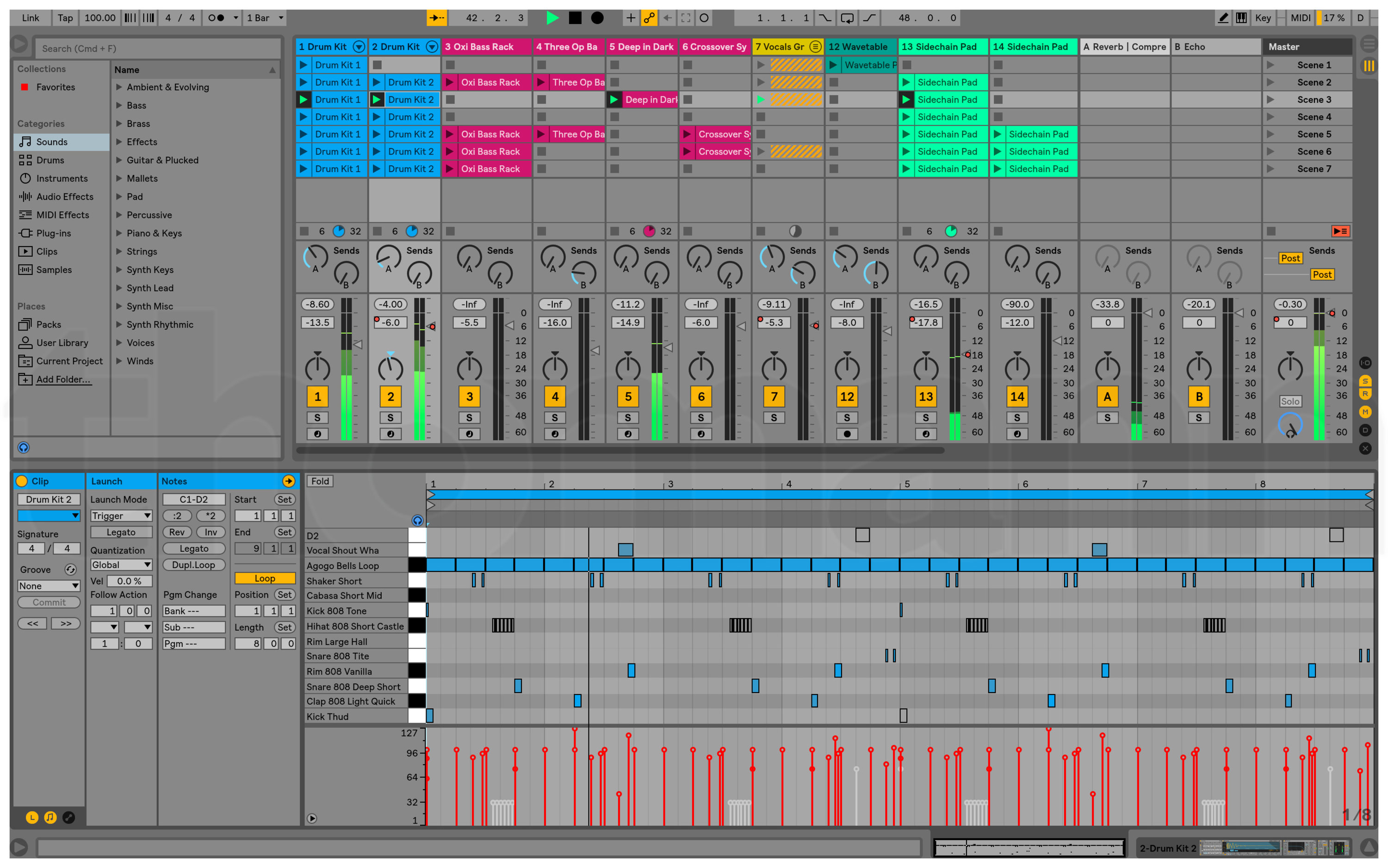
In any case, even if you do not see the numbers, a rule or thumb is that your levels (the green bar) should be around the middle of the column, and never ever go in the yellow and red, at last when recording a single vocal or a single guitar. If you're using one microphone to record both, you can be marginally hotter - but still no yellow or red.
Something important to understand is that a signal at that (correct) level will sound very very low... if you have set the monitoring level (on speakers or headphones) so that your fave song or YouTube video plays nice.
That's because when you record you are leaving a lot of "volume" available for later processing (mixing).. a finished mix itself is usually much lower volume than a finished release, and the final volume is set only at the final step, called "mastering".
So basically when you record, you should set the playback volume so that - if you play a Spotfy song or a YT video, the volume is deafening!

I've never actually "jacked up" the mic gain too much while learning how everything works, but in my recent recordings I have been using the 48V "phantom power" feature on the interface. I was just experimenting with it one day and found that the 48V made the monitor quality a lot easier for me to hear. The mic I'm using is Aston Stealth... so I'm not even sure if I need to use the phantom power feature in the first place! Could this be part of the problem?
Cool. Phantom power is simply a name for using the same cable that sends the audio signal to send electricity to the microphone.
Not all mics are made equal: some need electricity, some don't, and some (like the stealth) can actually work with or without phatom power - but when it has power it activates and internal preamplifier that gives a more boosted signal. You therefore need less gain from then interface which makes for less noise.
Or you could have fallen in the trap above - having set your volume using mastered material (songs or YT videos etc), your recording sounded too low and you might have increased the gain to make it more intelligible.. only in reality you've just made it much more noisy.
In that case, the trick - as of the blog post - is to increase the playback/monitoring volume, not the the recording gain.