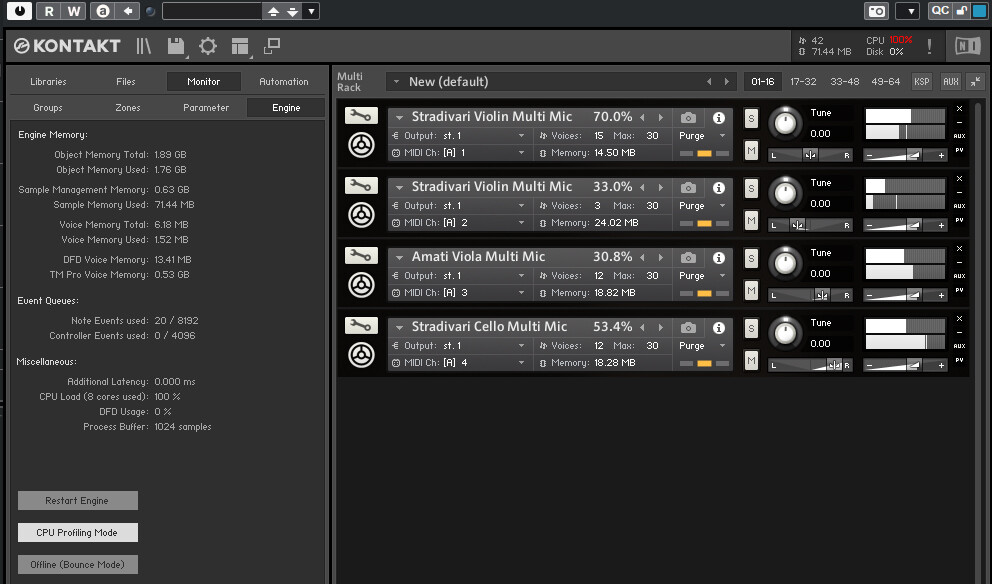Reading a description of the utility I found here,
https://www.ultrabookreview.com/31385-t ... top-guide/, BD PROCHOT really should remain enabled, though disabling the box and re-enabling it will reset the throttling.
“BD PROCHOT – Short for Bi-directional Processor Hot. PROCHOT is an emergency throttling method triggered when a CPU hits its maximum temperature (100 or 105C). You will often see this triggered on MacBook Pros, for example. Bi-directional PROCHOT is a system some laptops use where the CPU will be throttled when another component, such as a GPU, reaches a set temperature even though the CPU has not his its maximum operating temperature. Disabling this box should disable this feature, meaning a hot GPU temperature trigger should not cause CPU throttling. Be aware that this may result in even higher chassis temperatures, and I would not recommend disabling it.”
I don’t know if you’ve got a laptop or desktop, or whether the bi-directional PROCHOT is really applicable to your system or not. But if it is, and the CPU temperature isn’t exceeding its 100°C or 105°C limit, then it sounds like the graphics chip is either getting really hot and exceeding its maximum temperature, or else its temperature sensor is faulty and reporting a false high temperature. Slowing down the CPU will naturally slow down the data fed to the graphics chip, so it does less work and cools down.
2D graphics for a DAW display shouldn’t cause the graphics chip to work hard in the way that 3D graphics will, so it’s more likely to be a faulty sensor unless the graphics chip has been overclocked to improve its performance.
I don’t know if the graphics chip temperature is still applicable with a graphics card (as opposed to a motherboard graphics chip), but I’d have a good look at the reported temperatures and look out for any high ones with the system doing almost nothing.
It might be that there’s a loose heat sink, dried-out thermal paste or a fan not working somewhere; or it could be a faulty sensor.
Overall computer casing temperature isn’t a great indication of an overheating chip. It’s overheating because it’s not able to get its heat away, so the heat is staying localised and building up and up. In a laptop, the casing will probably feel warm near an overheating chip, but the rest may feel cool. On a desktop, it’s unlikely you’ll feel much at all.