SEARCHING: audio interface with 4 separate channels
Re: SEARCHING: audio interface with 4 separate channels
You say the bass has a preamp? I'm just wondering if this could (partly at least) be a ground loop issue, as that preamp will have a power supply so there could be two ground paths present.
Can you try just plugging both the bass and the guitar directly in, with no external pres or effects, just to see if the same thing happens?
Also, there may be a small amount of crosstalk between channels. With the screenshots so far, it's hard to see the actual level of the noise on the other channel as there is no reference scale on the Y-axis to see how loud the cross-channel signal is. If it's way down at 80dB below the main signal level, it's probably not worth worrying about.
Can you try just plugging both the bass and the guitar directly in, with no external pres or effects, just to see if the same thing happens?
Also, there may be a small amount of crosstalk between channels. With the screenshots so far, it's hard to see the actual level of the noise on the other channel as there is no reference scale on the Y-axis to see how loud the cross-channel signal is. If it's way down at 80dB below the main signal level, it's probably not worth worrying about.
Reliably fallible.
Re: SEARCHING: audio interface with 4 separate channels
Thanks for your replies! Yes, the Hi-Z option is turned off with the guitar directly connected. I'm going to test this setup without the external preamp. I would be very interested to hear more about this ground loop hypothesis, since I was considering that as well. Any more thoughts on that?
Both of the signals are about 48db apart.
With the bass plugged straight into input2 the issue does still occur. Curiously the gain knob on input2 does not have an impact on the bleed into input1.
I do have a peak at 50hz (an issue im struggling with for a while now including harmonics. For further information: https://www.soundonsound.com/forum/view ... 03#p755603) in input2 with only the bass connected. Maybe the bleed is connected to a grounding issue?

Both of the signals are about 48db apart.
With the bass plugged straight into input2 the issue does still occur. Curiously the gain knob on input2 does not have an impact on the bleed into input1.
I do have a peak at 50hz (an issue im struggling with for a while now including harmonics. For further information: https://www.soundonsound.com/forum/view ... 03#p755603) in input2 with only the bass connected. Maybe the bleed is connected to a grounding issue?

- cremedonut
Poster - Posts: 34 Joined: Mon Apr 05, 2021 4:05 pm
Learn the sweet magic of a cheerful face.
Re: SEARCHING: audio interface with 4 separate channels
manwilde wrote:Unless your instruments have active pickups, I don't know how you manage to get a proper signal into the soundcard without engaging the Hi-Z or using a DI box...
Correct, recording a passive guitar with those settings would not result in a proper guitar signal. Since this setup is not meant for recording guitar, it doesn't matter. I also did this bleed-test with a 6.3mm to 3.5mm jack adapter with the same results.
- cremedonut
Poster - Posts: 34 Joined: Mon Apr 05, 2021 4:05 pm
Learn the sweet magic of a cheerful face.
Re: SEARCHING: audio interface with 4 separate channels
If nothing is plugged in then there is no crossfeed. As soon as I put anything in the input, the crossfeed shows up. I guess there is a switch in the input. I can test the guitar with the Hi-Z option on with a source of choice in the 2nd input, if that is of interest?
- cremedonut
Poster - Posts: 34 Joined: Mon Apr 05, 2021 4:05 pm
Learn the sweet magic of a cheerful face.
Re: SEARCHING: audio interface with 4 separate channels
I did a fresh install of reaper and the ur242 drivers on a differnt PC and the issue can be observed here as well. Is the unit defective or is the crosstalk of the ur242 at 46db?
- cremedonut
Poster - Posts: 34 Joined: Mon Apr 05, 2021 4:05 pm
Re: SEARCHING: audio interface with 4 separate channels
It all seems really weird, maybe the unit is defective. But anyway it would be good to test with proper gain staging (i.e. guitar with Hi-Z on and nothing on channel two, then add a line level input on channel two with and without the guitar on channel one) to make sure, IMHO.
Re: SEARCHING: audio interface with 4 separate channels
manwilde wrote:it would be good to test with proper gain staging (i.e. guitar with Hi-Z on and nothing on channel two, then add a line level input on channel two with and without the guitar on channel one)
Yes, you are onto something. I have plugged in a bass in input1 hi-z engaged and a overdrive pedal in input2 and the bleed is gone. As soon as the hi-z button is disengaged it appears again. With input2 disconnected there is no bleed with or without hi-z engaged.
- cremedonut
Poster - Posts: 34 Joined: Mon Apr 05, 2021 4:05 pm
Re: SEARCHING: audio interface with 4 separate channels
Crosstalk in this test on another UR242 was measured at -100dB, so around -45dB is far from normal.
https://prosound.ixbt.com/interfaces/st ... 2/2444.htm
In light of your latest post, I need another think.
https://prosound.ixbt.com/interfaces/st ... 2/2444.htm
In light of your latest post, I need another think.
Reliably fallible.
Re: SEARCHING: audio interface with 4 separate channels
Thank you for your contributions. That is useful information for me.
- cremedonut
Poster - Posts: 34 Joined: Mon Apr 05, 2021 4:05 pm
Learn the sweet magic of a cheerful face.
Re: SEARCHING: audio interface with 4 separate channels
I think I know what could be going on. I could be more certain if I could find a proper circuit diagram for the interface, but I can't.
The only thing that all the inputs have in common is their ground/sleeve connection. Therefore it must be to do with that, and some of the signal from one input leaking through to another input via that ground path.
My idea of how this could occur depends on:
A) The sleeve connections on all the TRS/XLR inputs being connected to a common ground plane/track on the PCB not being directly connected to the system 0v reference at some point, and...
B) The line/hi-Z switch acting rather like this one in a Mackie mixer (this is not the UR242 block schematic):
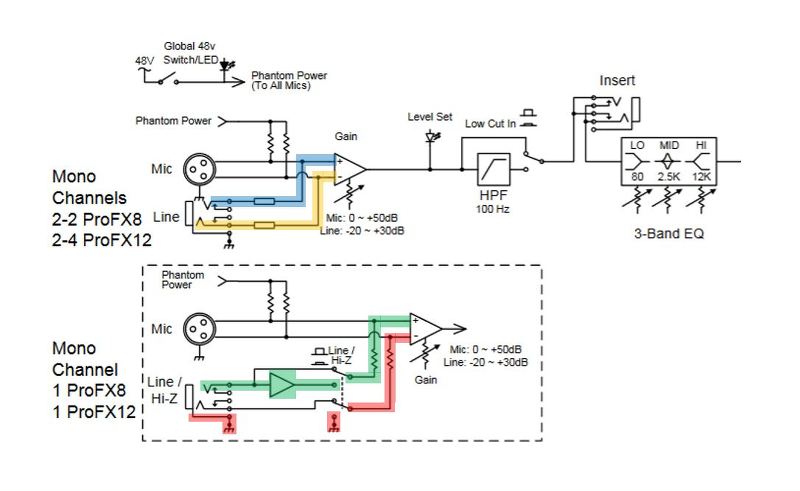
...where a high impedance input op-amp is put in series with the positive T (tip) input input signal to both increase the input impedance and to also boost the guitar level signal up to line level. But the R (ring) connection is also connected to the system 0v rail as well as ground when the Hi-Z switch is operated.
I would normally have expected that the ground rail would be connected to 0v at a single point, probably right at the unit's input power connector, to equalize the potentials. Maybe there is no direct connection at all though but possibly a link via a capacitor so that any potential DC current is blocked. Or it may be that there is one direct connection at the input power socket (these power sockets often have two pins for ground/0v connections) but the solder joint is poor or cracked and relatively high resistance, maybe a few ohms.
Both the above would allow for there to be a small resistance between the ground track and 0v. Keep that in mind.
With only one input having a TS jack inserted, the other inputs' T and R connections remain unconnected so there is no obvious signal bleed.
But plug in a TS jack to another input and the sleeve of the jack connects the R and S connections of the jack together, so the negative side of the differential input is now connected to the UR242 ground potential.
With a TS jack input, you would normally expect this negative input to be held firmly at a constant 0v. But if the ground to 0v connection has some measurable resistance, then the whole ground track can be raised in potential very slightly if another TS input has a signal on it, and the negative input (R) connection of this jack with no input signal will see a very low level version of the signal appearing. The positive (T) connection of the input sees nothing, so the differential input outputs a low-level, polarity reversed signal, which is what you see.
If you plugged in an XLR cable or a TRS jack, the R and S connections would remain unconnected, so you would only be able to measure the normal, much lower level crosstalk, not this much higher level bleed,
This cross-connection of signals occurs before the pre-amps, so is not affected by the gain setting of the input with the signal.
Now if the Hi-Z switch on input 1 is activated with a TS jack inserted, and as I suspect, the negative input on the differential circuit is connected to 0V and also to ground, this means that all the ground connections are at 0V and are fully linked, so there will be no transmission of low level input signals via the ground connection.
This is all a bit convoluted and not easy to explain, and involves some assumptions which may be wrong. But it could happen.
To sum up:
0v and ground probably have a measurable resistance between them, meaning they can have slightly different potentials.
Using TS jacks connects the negative side of the pre-amps differential input to ground.
The resistance between ground and 0v allows a very low level signal appearing on one jack to be transferred via the ground connection to the negative side of another input with an inserted TS jack, resulting in a low level inverted polarity signal that is otherwise a copy of the main input signal.
Either by design or by accident, operating the Hi-Z switch directly connects the ground and 0v tracks together, which stops any low-level signal bleed between inputs with TS jacks inserted.
Any unconnected inputs or inputs using TRS jacks or XLRs remain unaffected.
This may all be down to the design of the interface and it is operating the way it was intended.
But it could be down to a hardware fault, so if you did open up the unit, I'd look at the solder joints around that power supply connector. It's an easy connector to put unintended strain on, which could cause an already weak solder joint to crack.
Hope this makes some sense.
The only thing that all the inputs have in common is their ground/sleeve connection. Therefore it must be to do with that, and some of the signal from one input leaking through to another input via that ground path.
My idea of how this could occur depends on:
A) The sleeve connections on all the TRS/XLR inputs being connected to a common ground plane/track on the PCB not being directly connected to the system 0v reference at some point, and...
B) The line/hi-Z switch acting rather like this one in a Mackie mixer (this is not the UR242 block schematic):
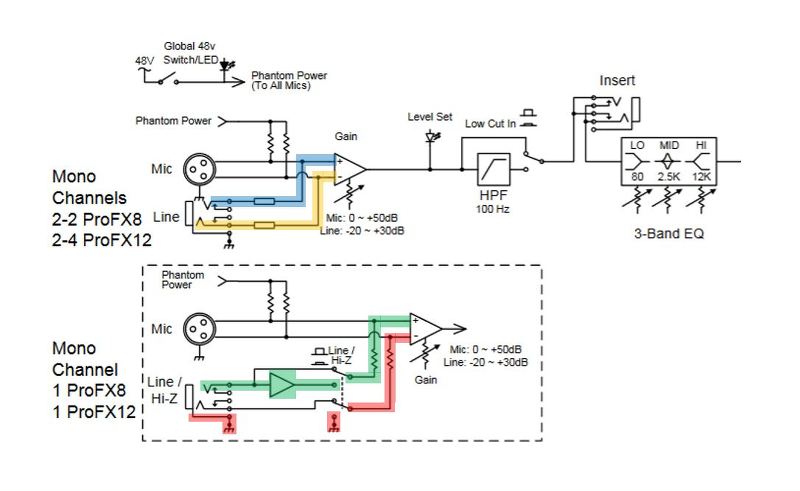
...where a high impedance input op-amp is put in series with the positive T (tip) input input signal to both increase the input impedance and to also boost the guitar level signal up to line level. But the R (ring) connection is also connected to the system 0v rail as well as ground when the Hi-Z switch is operated.
I would normally have expected that the ground rail would be connected to 0v at a single point, probably right at the unit's input power connector, to equalize the potentials. Maybe there is no direct connection at all though but possibly a link via a capacitor so that any potential DC current is blocked. Or it may be that there is one direct connection at the input power socket (these power sockets often have two pins for ground/0v connections) but the solder joint is poor or cracked and relatively high resistance, maybe a few ohms.
Both the above would allow for there to be a small resistance between the ground track and 0v. Keep that in mind.
With only one input having a TS jack inserted, the other inputs' T and R connections remain unconnected so there is no obvious signal bleed.
But plug in a TS jack to another input and the sleeve of the jack connects the R and S connections of the jack together, so the negative side of the differential input is now connected to the UR242 ground potential.
With a TS jack input, you would normally expect this negative input to be held firmly at a constant 0v. But if the ground to 0v connection has some measurable resistance, then the whole ground track can be raised in potential very slightly if another TS input has a signal on it, and the negative input (R) connection of this jack with no input signal will see a very low level version of the signal appearing. The positive (T) connection of the input sees nothing, so the differential input outputs a low-level, polarity reversed signal, which is what you see.
If you plugged in an XLR cable or a TRS jack, the R and S connections would remain unconnected, so you would only be able to measure the normal, much lower level crosstalk, not this much higher level bleed,
This cross-connection of signals occurs before the pre-amps, so is not affected by the gain setting of the input with the signal.
Now if the Hi-Z switch on input 1 is activated with a TS jack inserted, and as I suspect, the negative input on the differential circuit is connected to 0V and also to ground, this means that all the ground connections are at 0V and are fully linked, so there will be no transmission of low level input signals via the ground connection.
This is all a bit convoluted and not easy to explain, and involves some assumptions which may be wrong. But it could happen.
To sum up:
0v and ground probably have a measurable resistance between them, meaning they can have slightly different potentials.
Using TS jacks connects the negative side of the pre-amps differential input to ground.
The resistance between ground and 0v allows a very low level signal appearing on one jack to be transferred via the ground connection to the negative side of another input with an inserted TS jack, resulting in a low level inverted polarity signal that is otherwise a copy of the main input signal.
Either by design or by accident, operating the Hi-Z switch directly connects the ground and 0v tracks together, which stops any low-level signal bleed between inputs with TS jacks inserted.
Any unconnected inputs or inputs using TRS jacks or XLRs remain unaffected.
This may all be down to the design of the interface and it is operating the way it was intended.
But it could be down to a hardware fault, so if you did open up the unit, I'd look at the solder joints around that power supply connector. It's an easy connector to put unintended strain on, which could cause an already weak solder joint to crack.
Hope this makes some sense.
Reliably fallible.
Re: SEARCHING: audio interface with 4 separate channels
Hey thanks for the effort alone! I'm going to carefully read all of it tomorrow and share my thoughts as soon as I have a response that takes your points into consideration. Thanks you very much.
- cremedonut
Poster - Posts: 34 Joined: Mon Apr 05, 2021 4:05 pm
Learn the sweet magic of a cheerful face.
Re: SEARCHING: audio interface with 4 separate channels
Sorry to be late in on this one -- the thread wasn't what I thought it to be...
Could this be another case of a fully double-insulated system running without a solid ground? That could certainly be possible for crosstalk between channels via common ground paths when working with unbalanced inputs.
Could this be another case of a fully double-insulated system running without a solid ground? That could certainly be possible for crosstalk between channels via common ground paths when working with unbalanced inputs.
- Hugh Robjohns
Moderator -
Posts: 42172 Joined: Fri Jul 25, 2003 12:00 am
Location: Worcestershire, UK
Contact:
Technical Editor, Sound On Sound...
(But generally posting my own personal views and not necessarily those of SOS, the company or the magazine!)
In my world, things get less strange when I read the manual...
(But generally posting my own personal views and not necessarily those of SOS, the company or the magazine!)
In my world, things get less strange when I read the manual...
Re: SEARCHING: audio interface with 4 separate channels
Difficult to know without knowledge of the circuitry and board layouts, but it would certainly involve a separate unbalanced amplifier stage, possibly with a different ground reference point.
Other inputs are balanced and so with an unbalanced input the 'ground' signal is being fed directly into the amp stage.
Other inputs are balanced and so with an unbalanced input the 'ground' signal is being fed directly into the amp stage.
- Hugh Robjohns
Moderator -
Posts: 42172 Joined: Fri Jul 25, 2003 12:00 am
Location: Worcestershire, UK
Contact:
Technical Editor, Sound On Sound...
(But generally posting my own personal views and not necessarily those of SOS, the company or the magazine!)
In my world, things get less strange when I read the manual...
(But generally posting my own personal views and not necessarily those of SOS, the company or the magazine!)
In my world, things get less strange when I read the manual...
Re: SEARCHING: audio interface with 4 separate channels
Is this of any help?




- cremedonut
Poster - Posts: 34 Joined: Mon Apr 05, 2021 4:05 pm
Learn the sweet magic of a cheerful face.
Re: SEARCHING: audio interface with 4 separate channels
Unfortunately, no. They are just the functional block diagrams from the manual and show a mixture of software and hardware functions. It's the full hardware circuit diagram that's needed to tell us exactly how the grounding is arranged.
But what is your full setup? Have you got a laptop or a desktop, and is anything else you have connected to your recording setup powered directly by 230v, rather than by a double insulated PSU? It may well be that there is no solid system connection to ground.
If you've got a multimeter, you could check if there's a low resistance (less than a couple of ohms) from the outer case of a metal jack socket or XLR plugged into your interface, to the ground pin on a wall socket. I presume you've got Schuko sockets, so the ground pins should be easily accessible.
But what is your full setup? Have you got a laptop or a desktop, and is anything else you have connected to your recording setup powered directly by 230v, rather than by a double insulated PSU? It may well be that there is no solid system connection to ground.
If you've got a multimeter, you could check if there's a low resistance (less than a couple of ohms) from the outer case of a metal jack socket or XLR plugged into your interface, to the ground pin on a wall socket. I presume you've got Schuko sockets, so the ground pins should be easily accessible.
Reliably fallible.
Re: SEARCHING: audio interface with 4 separate channels
Wonks wrote:But what is your full setup? Have you got a laptop or a desktop, and is anything else you have connected to your recording setup powered directly by 230v, rather than by a double insulated PSU? It may well be that there is no solid system connection to ground.
I have observed the issue on both a laptop in battery mode (nothing connected but the interface) and on a desktop pc. I have to check on the desktop setup in those details.
Wonks wrote:If you've got a multimeter, you could check if there's a low resistance (less than a couple of ohms) from the outer case of a metal jack socket or XLR plugged into your interface, to the ground pin on a wall socket. I presume you've got Schuko sockets, so the ground pins should be easily accessible.
I'm going to try to get a hold of a multimeter, do the messurements and report. This could take a few days though.
I have trouble with a 50hz hum and the harmonic also, if there is a relation.
- cremedonut
Poster - Posts: 34 Joined: Mon Apr 05, 2021 4:05 pm
Learn the sweet magic of a cheerful face.
Re: SEARCHING: audio interface with 4 separate channels
If it happens on a desktop, when the USB connection to the interface should provide a ground reference, then it's unlikely to be a lack of ground issue.
50Hz and 100Hz hum is a common issue, just because there is so much mains electricity around. But if some of my earlier suggestion is correct and there is a possible high resistance path between the ground/sleeve connections on the interface and 0v, then the shielding could be allowing a lot more noise to be picked up than normal.
50Hz and 100Hz hum is a common issue, just because there is so much mains electricity around. But if some of my earlier suggestion is correct and there is a possible high resistance path between the ground/sleeve connections on the interface and 0v, then the shielding could be allowing a lot more noise to be picked up than normal.
Reliably fallible.
Re: SEARCHING: audio interface with 4 separate channels
I see. I will go through this new information and do the tests as suggested. Thanks for now. I'll be back as soon as I have more information.
- cremedonut
Poster - Posts: 34 Joined: Mon Apr 05, 2021 4:05 pm
Learn the sweet magic of a cheerful face.
Re: SEARCHING: audio interface with 4 separate channels
So I have thought about your replies and decided it would be best to buy a used interface to have a reference point. I went for a presonus Audiobox 22 VSL which is powered by USB. When it arrives I'm going to compare the 50hz (+ harmonics issue) and the crosstalk, just to make sure that the issue is exclusive to the UR242. I will let you know as soon I have further information.
- cremedonut
Poster - Posts: 34 Joined: Mon Apr 05, 2021 4:05 pm
Learn the sweet magic of a cheerful face.
Re: SEARCHING: audio interface with 4 separate channels
Hey there,
sorry for the wait. I have now tested the presonus Audiobox 22 VSL. Input one has a guitar plugged in (the unit does not have a Hi-Z option). Input two has a Boss pedal plugged in (the pedal is not attached to anything else).
The crosstalk on this unit does only occur if I drive the Input one into clipping. Other than that there is no crosstalk visible at all. With this knowledge I come to the conclusion, that there is something wrong with the design of the UR242, my particular unit is defective or the DSP in the unit may cause this effect in a way, that I can't figure out.
At this point I am planning to buy a Motu interface.
sorry for the wait. I have now tested the presonus Audiobox 22 VSL. Input one has a guitar plugged in (the unit does not have a Hi-Z option). Input two has a Boss pedal plugged in (the pedal is not attached to anything else).
The crosstalk on this unit does only occur if I drive the Input one into clipping. Other than that there is no crosstalk visible at all. With this knowledge I come to the conclusion, that there is something wrong with the design of the UR242, my particular unit is defective or the DSP in the unit may cause this effect in a way, that I can't figure out.
At this point I am planning to buy a Motu interface.
- cremedonut
Poster - Posts: 34 Joined: Mon Apr 05, 2021 4:05 pm
Learn the sweet magic of a cheerful face.