Editing Solo Piano ???
Editing Solo Piano ???
Hi
Would just like to ask if there is any way to render a professional Piano recording without having to spend countless hours sometimes days over editing. I understand compression attenuates for the dynamics and quantization for on the beat timing, however there doesn't seem to be a feature that facilitates for the velocity of notes.
I've just spent three days editing a solo Piano piece in regard to timing, velocity and tempo as it was recorded in free form. I'm in no way trying to achieve without working for the result, but was wondering if their was a feature in Logic Pro that could help to quicken the process up?
Would just like to ask if there is any way to render a professional Piano recording without having to spend countless hours sometimes days over editing. I understand compression attenuates for the dynamics and quantization for on the beat timing, however there doesn't seem to be a feature that facilitates for the velocity of notes.
I've just spent three days editing a solo Piano piece in regard to timing, velocity and tempo as it was recorded in free form. I'm in no way trying to achieve without working for the result, but was wondering if their was a feature in Logic Pro that could help to quicken the process up?
-
- DigitalMusicProduction
Regular - Posts: 241 Joined: Thu Oct 22, 2020 7:00 pm
Music is a universal language that speaks to every person, a euphoria of moods that inspires, convicts and heals
Re: Editing Solo Piano ???
DigitalMusicProduction wrote:I've just spent three days editing a solo Piano piece in regard to timing, velocity and tempo as it was recorded in free form.
If it's freeform, why is tempo an issue?
If it's freeform, is timing not part of the performance?
You described it as a "professional piano recording", so why are you editing the dynamics?
Cubase, guitars.
Re: Editing Solo Piano ???
DigitalMusicProduction wrote:...there doesn't seem to be a feature that facilitates for the velocity of notes...was wondering if their was a feature in Logic Pro that could help to quicken the process up?
I'm not sure what you're trying to do here. What process are you trying to speed up....? Are you looking for something like a MIDI compressor...?
https://www.reasonstudios.com/shop/rack ... ompressor/
Re: Editing Solo Piano ???
DigitalMusicProduction wrote:Hi
Would just like to ask if there is any way to render a professional Piano recording without having to spend countless hours sometimes days over editing. I understand compression attenuates for the dynamics and quantization for on the beat timing, however there doesn't seem to be a feature that facilitates for the velocity of notes.
I've just spent three days editing a solo Piano piece in regard to timing, velocity and tempo as it was recorded in free form. I'm in no way trying to achieve without working for the result, but was wondering if their was a feature in Logic Pro that could help to quicken the process up?
The best way to render a professional piano is to have it played by someone who can produce professional results!
Otherwise: you probably have to spend the countless hours. While you can have "humanization" scripts, the fact is that a great player is in control of the notes he/she plays for each single note - including that note's dynamics and when it's gotta be played.
If you want to achieve a similar result, you too need too look at every single note. Miracles of MIDI, you can do it after the fact... but that, as you have noticed, it's way slower.
Hence the rule above.
Silver Spoon - Check out our latest video and the FB page
Re: Editing Solo Piano ???
No, I’m afraid there’s no shortcut for this if you want it to sound good.
I sometimes have to do the same - although I’m a good pianist, I’m not at concert artist level by a long way, and I record using electronic keyboards which can never respond in the same way as a real piano and often need velocity adjustment. Recording with even a small amount of latency affects the performance too.
Plus if my piece is improvised (if that ‘s what you mean by free-form) the problem is even bigger! There’s so much to think about when improvising that’s some performance aspects don’t reach my usual standard.
In Cubase there are some tricks I use that speed the process up a little. I don’t know if there are Logic equivalents.
- creating key commands for raising and lowering velocity a small amount
- using the logical editor which enables me, for example, to reduce the velocity of all notes louder than a certain threshold.
But essentially it’s a hard slog!
I sometimes have to do the same - although I’m a good pianist, I’m not at concert artist level by a long way, and I record using electronic keyboards which can never respond in the same way as a real piano and often need velocity adjustment. Recording with even a small amount of latency affects the performance too.
Plus if my piece is improvised (if that ‘s what you mean by free-form) the problem is even bigger! There’s so much to think about when improvising that’s some performance aspects don’t reach my usual standard.
In Cubase there are some tricks I use that speed the process up a little. I don’t know if there are Logic equivalents.
- creating key commands for raising and lowering velocity a small amount
- using the logical editor which enables me, for example, to reduce the velocity of all notes louder than a certain threshold.
But essentially it’s a hard slog!
Re: Editing Solo Piano ???
It's worth thinking about the velocity curve you choose with your VSTi as well. Now that you've done a complete edit on a piece, are you finding that in general you're turning the dynamics down or up? If you are finding there's a bit of a trend then try using a slightly more extreme curve on the dynamics.
If there's not then you're back into the slog as Richard mentions above.
If there's not then you're back into the slog as Richard mentions above.
- Drew Stephenson
Apprentice Guru -
Posts: 28013 Joined: Sun Jul 05, 2015 12:00 am
Location: York
Contact:
(The forumuser formerly known as Blinddrew)
Ignore the post count, I have no idea what I'm doing...
https://drewstephenson.bandcamp.com/
Ignore the post count, I have no idea what I'm doing...
https://drewstephenson.bandcamp.com/
Re: Editing Solo Piano ???
Thanks for you feedback everyone, very helpful.
I suppose my question is mainly focused on velocity and the smoothing of notes, example, to record the Piano and then export that recording in to a plugin that would automatically detect the overall mechanics of the performance regarding velocity, and then reform it to what it assumes it should correctly sound like. Kind of like a "word correctional spelling" on a mobile. All that said I'm not sure such a plugin exists?
However i think BJG145 understud it correctly, until now i didn't even know there was such a thing a "MIDI compression" after watching the video tutorial it would seem this is the desired affect I'm looking for.
However this now creates a slight confusion between adding traditional "Compression" to attenuate for the overall dynamics as opposed to now applying "MIDI Compression" thus to flatten the overall velocity curve. Therefore are not both features effectively applying the same result ?
My performance is decent, and the overall recording sounds well, however like all of us, we have our own standard of quality and professionalism, especially when recording a commercial CD, therefore it needs to be CD quality.
I suppose my question is mainly focused on velocity and the smoothing of notes, example, to record the Piano and then export that recording in to a plugin that would automatically detect the overall mechanics of the performance regarding velocity, and then reform it to what it assumes it should correctly sound like. Kind of like a "word correctional spelling" on a mobile. All that said I'm not sure such a plugin exists?
However i think BJG145 understud it correctly, until now i didn't even know there was such a thing a "MIDI compression" after watching the video tutorial it would seem this is the desired affect I'm looking for.
However this now creates a slight confusion between adding traditional "Compression" to attenuate for the overall dynamics as opposed to now applying "MIDI Compression" thus to flatten the overall velocity curve. Therefore are not both features effectively applying the same result ?
My performance is decent, and the overall recording sounds well, however like all of us, we have our own standard of quality and professionalism, especially when recording a commercial CD, therefore it needs to be CD quality.
-
- DigitalMusicProduction
Regular - Posts: 241 Joined: Thu Oct 22, 2020 7:00 pm
Music is a universal language that speaks to every person, a euphoria of moods that inspires, convicts and heals
Re: Editing Solo Piano ???
DigitalMusicProduction wrote:would automatically detect the overall mechanics of the performance regarding velocity, and then reform it to what it assumes it should correctly sound like. Kind of like a "word correctional spelling" on a mobile.
No, there is no plugin that can detect your musical intention and then fix the music you give it.
DigitalMusicProduction wrote:However this now creates a slight confusion between adding traditional "Compression" to attenuate for the overall dynamics as opposed to now applying "MIDI Compression" thus to flatten the overall velocity curve. Therefore are not both features effectively applying the same result ?
Similar result, but through different means with different characteristics. Compressing the audio is different to compressing the key velocity, but both will "even out" the resultant part.
..............................mu:zines | music magazine archive | difficultAudio | Legacy Logic Project Conversion
Re: Editing Solo Piano ???
DigitalMusicProduction wrote:However this now creates a slight confusion between adding traditional "Compression" to attenuate for the overall dynamics as opposed to now applying "MIDI Compression" thus to flatten the overall velocity curve. Therefore are not both features effectively applying the same result ?
I wouldn't have thought so, or at least, not with a decent VSTi. If you compress the midi file you won't get the 'sound' of a key being struck hard. If you compress the audio file you'll get the 'sound' but not volume?
Again, I'd take an un-edited midi recording and try playing with different response shapes in your VSTi and see if that will more quickly move you to your desired end game. You'll still inevitably have to do a fair bit of work, but it might speed up the process a bit.
- Drew Stephenson
Apprentice Guru -
Posts: 28013 Joined: Sun Jul 05, 2015 12:00 am
Location: York
Contact:
(The forumuser formerly known as Blinddrew)
Ignore the post count, I have no idea what I'm doing...
https://drewstephenson.bandcamp.com/
Ignore the post count, I have no idea what I'm doing...
https://drewstephenson.bandcamp.com/
Re: Editing Solo Piano ???
I haven't seen one anywere, Does Logic Pro have a MIDI Compression plugin? Or would that be a separate purchase outside of Logic?
-
- DigitalMusicProduction
Regular - Posts: 241 Joined: Thu Oct 22, 2020 7:00 pm
Music is a universal language that speaks to every person, a euphoria of moods that inspires, convicts and heals
Re: Editing Solo Piano ???
DigitalMusicProduction wrote:I haven't seen one anywere, Does Logic Pro have a MIDI Compression plugin? Or would that be a separate purchase outside of Logic?
Yes, you can compress/expand and shift velocities directly in the region inspector (the "Dynamics" parameter).
There is also a MIDI plugin (Velocity Processor) and you can also do it with the Transform features too, and even in the edit pages in a few ways.
No need to buy anything extra.
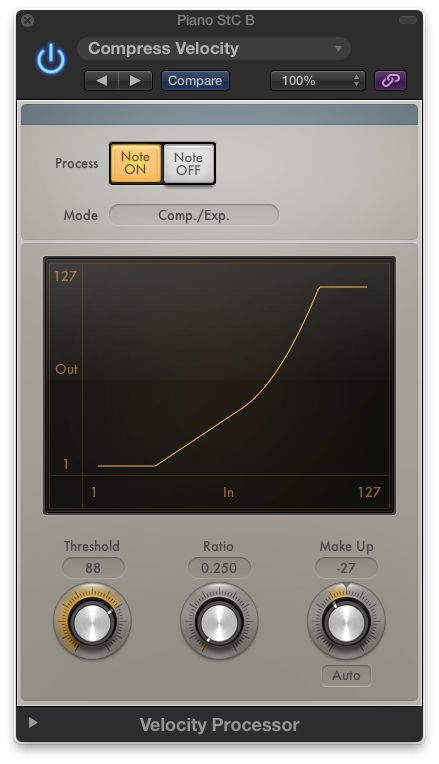
..............................mu:zines | music magazine archive | difficultAudio | Legacy Logic Project Conversion
Re: Editing Solo Piano ???
Excellent, thanks Desmond, will endeavour to find out..
-
- DigitalMusicProduction
Regular - Posts: 241 Joined: Thu Oct 22, 2020 7:00 pm
Music is a universal language that speaks to every person, a euphoria of moods that inspires, convicts and heals
Re: Editing Solo Piano ???
There's a tutorial here which introduces the tool Desmond mentions along with a few other tips...might be worth a look...
https://www.youtube.com/watch?v=YiFWFfkyR4Q
You'd use MIDI compression to work on the performance, and audio compression to work on the mix.
https://www.youtube.com/watch?v=YiFWFfkyR4Q
You'd use MIDI compression to work on the performance, and audio compression to work on the mix.
Re: Editing Solo Piano ???
Thanks everyone for your links and support, very helpful.
-
- DigitalMusicProduction
Regular - Posts: 241 Joined: Thu Oct 22, 2020 7:00 pm
Music is a universal language that speaks to every person, a euphoria of moods that inspires, convicts and heals
Re: Editing Solo Piano ???
BJG145 wrote:You'd use MIDI compression to work on the performance, and audio compression to work on the mix.
Interesting you mention this as I've just spent several hours comparing velocity compression to audio compression in Logic, the results from both we're very similar. I found the velocity processor attenuated more of a quiet less brighter sound from the Piano, and the vintage ETA compressor gave a slightly more brighter tone.
That said both we're better to perform with, however which out of these two effects processing tools should i be using to attenuate for a more comfortable performance and recording? as they are both very similar in their results..
-
- DigitalMusicProduction
Regular - Posts: 241 Joined: Thu Oct 22, 2020 7:00 pm
Music is a universal language that speaks to every person, a euphoria of moods that inspires, convicts and heals
Re: Editing Solo Piano ???
Good performance can save your time editing notes, but there's another feature like "Warp" in Pro Tools if I remember correctly or alternatives that can edit an audio file so you're in control of tempo. Use it by dragging parts of the audio clip, and elastic audio will make processing invisible.
-
- soundproofed bob
Poster - Posts: 42 Joined: Tue Apr 10, 2018 7:02 pm
Re: Editing Solo Piano ???
DigitalMusicProduction wrote:BJG145 wrote:You'd use MIDI compression to work on the performance, and audio compression to work on the mix.
Interesting you mention this as I've just spent several hours comparing velocity compression to audio compression in Logic, the results from both we're very similar. I found the velocity processor attenuated more of a quiet less brighter sound from the Piano, and the vintage ETA compressor gave a slightly more brighter tone.
That said both we're better to perform with, however which out of these two effects processing tools should i be using to attenuate for a more comfortable performance and recording? as they are both very similar in their results..
It’s completely up to you. Go for whichever one sounds better to you.
Re: Editing Solo Piano ???
DigitalMusicProduction wrote:That said both we're better to perform with, however which out of these two effects processing tools should i be using to attenuate for a more comfortable performance and recording?
Ultimately, you can use whatever tools you prefer to get the result you want. In general though, there's something to be said for recording music in a way that allows the performer to hear the result while they're playing, because it changes the performance. If you imagine recording a guitar solo which is played and monitored completely dry, then you start chucking loads of effects on it...well, it's likely that the guitarist would have played differently if they'd heard their instrument like that when they were playing. That's not to say that you can't/shouldn't change the sound of instruments, just that you might capture a synergy between the musician and the instrument when they hear something close to the final performance that you wouldn't get otherwise.
If you mess with note velocity information afterwards, you can potentially change the 'feel' quite noticeably. I guess you could say the same about audio compression, but personally I feel there's something a little more sacrosanct about MIDI data. I'd only mess with that if I felt the performance was below par. Messing with audio compression is less 'intrusive' generally. Of course, that's assuming you're using the same piano source in the mix that the performer used; if it's different, then all bets are off.
But like I say, at the end of the day, you can do whatever you like to get the results you want. There are no rules, only preferences.
*edit*
RichardT beat me to it and said it much more succinctly.
Re: Editing Solo Piano ???
BJG145 wrote:In general though, there's something to be said for recording music in a way that allows the performer to hear the result while they're playing, because it changes the performance. it's likely that the guitarist would have played differently if they'd heard their instrument like that when they were playing.
This is indisputably true.. many times I've attempted solo Piano recordings with a flat signal and dry environment and almost every time found it difficult to get impassioned about the performance. I then oppose the current settings for a warmer Piano and wet environment and almost immediately all the expressiveness returns to the performance usually rendering overall a better recording, where as remaining with the previous settings would kill the passion of the performance resulting in a worse recording.
Therefore although its normally the case that effects processing tools are added at the end of a project towards the mastering stage, i find it helpful to apply them whilst recording to provide the expressiveness needed for the best recording.
-
- DigitalMusicProduction
Regular - Posts: 241 Joined: Thu Oct 22, 2020 7:00 pm
Music is a universal language that speaks to every person, a euphoria of moods that inspires, convicts and heals
Re: Editing Solo Piano ???
And with computer/VSTi recordings it is simple enough to monitor with fx while recording and track bothe the audio, with and without fx, and the midi simultaneously giving you the chance to completely redo the audio later.
- Sam Spoons
Forum Aficionado - Posts: 21880 Joined: Thu Jan 23, 2003 12:00 am Location: Manchester UK
People often mistake me for a grown-up because of my age.
Re: Editing Solo Piano ???
DigitalMusicProduction wrote: Therefore although its normally the case that effects processing tools are added at the end of a project towards the mastering stage, i find it helpful to apply them whilst recording to provide the expressiveness needed for the best recording.
You are talking about what is often called 'comfort reverb'. Singing or playing any instrument in an acoustically dry environment is strange for most people so it is standard practice to add reverb or echo to the sound that the artist hears when they are recording. However, this reverb doesn't get recorded (or it is recorded separately) to give more freedom to choose effects at the mixing stage.
- James Perrett
Moderator -
Posts: 15849 Joined: Mon Sep 10, 2001 12:00 am
Location: The wilds of Hampshire
Contact:
JRP Music - Audio Mastering and Restoration. JRP Music Facebook Page
Re: Editing Solo Piano ???
BJG145 wrote:If you mess with note velocity information afterwards, you can potentially change the 'feel' quite noticeably. I guess you could say the same about audio compression, but personally I feel there's something a little more sacrosanct about MIDI data. I'd only mess with that if I felt the performance was below par. Messing with audio compression is less 'intrusive' generally.
Yes, tweaking MIDI velocity information can change the feel of a previously recorded performance, but unless you're working with 'well known' sounds such as acoustic/electric piano this does't have to matter.
I've manipulated plenty of keyboard performances after the event to enhance the final sound, and where the notes and phrasing were more important to me than the sound, sometimes even replacing that with another completely different one that works better in the context of the track.
As others have said, there are no rules, but many happy accidents!
Martin
- Martin Walker
Moderator -
Posts: 21627 Joined: Wed Jan 13, 2010 8:44 am
Location: Cornwall, UK
Contact: