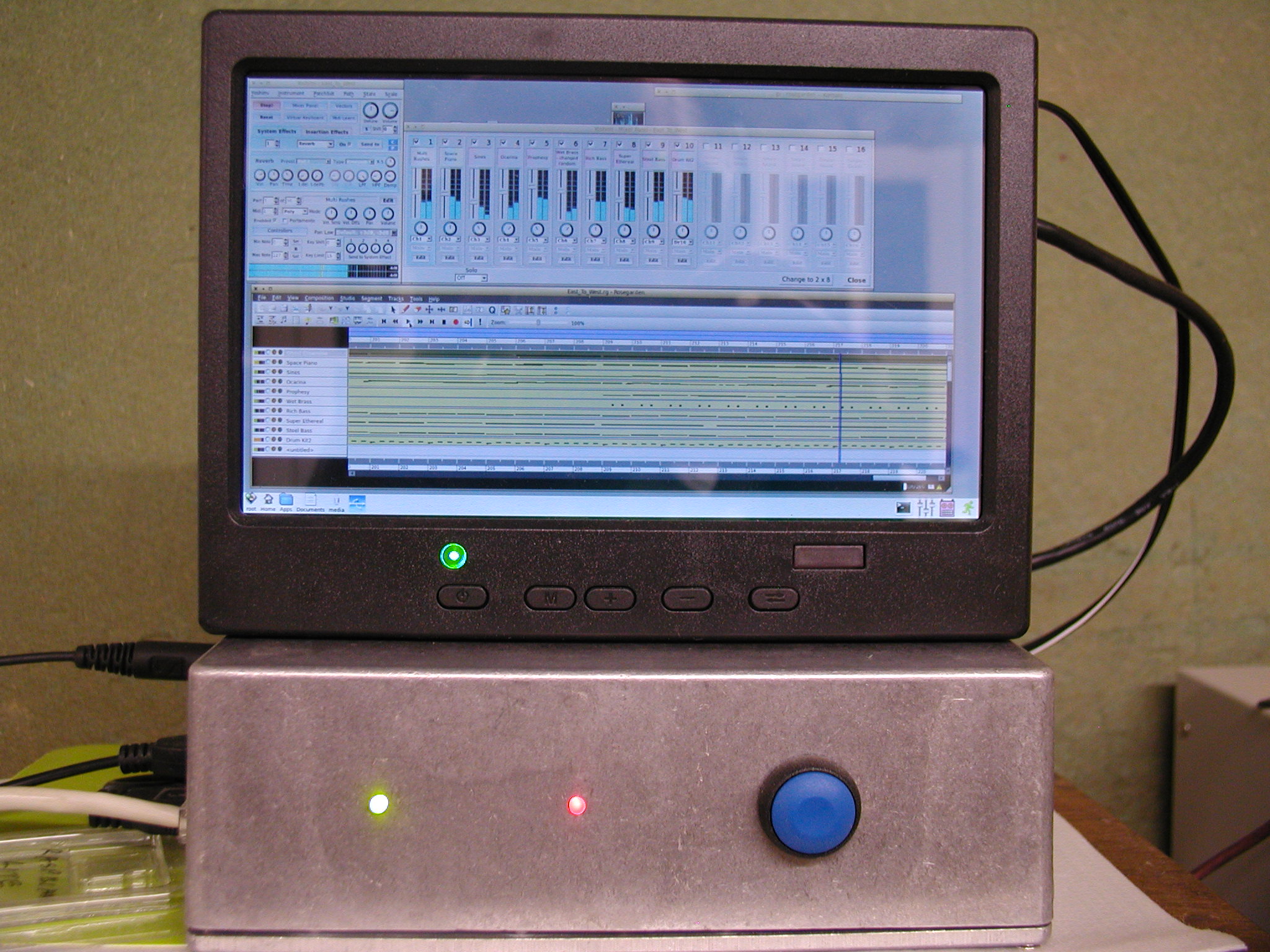Let me know how you get on... Oh, and from the 7th to the 12th I'll be off-grid at the NFFF

Moving on, some numbers, all deg.C to the nearest 0.5
Ambient
22.5
Processor
Idle (no Apps)
63
Yoshimi idle
67
Yoshimi playing arps from keyboard to Ghost Ensemble
69
Yoshimi + Rosegarden with East to West demo loaded but idle
69.5
After two runs
72.5
Yoshimi + Rosegarden with Well Really demo loaded but idle
71.5
After two runs
73
Some explanations:
The Pi starts to throttle at 80, so this is safe but not ideal.
Tests were done with 008. 003 seemed to give a similar result for the first static test, so I didn't bother beyond that. The first measurement was made after idling for about 2 hours to ensure the temperate was settled, for the same reason the other idle measurements were made 30 minutes after the state had been set.
When yoshimi is idle, it isn't really! Even though there is no sound, (silent) audio is being calculated, generated and sent to the interface, so the difference with running values are pretty much down to the calculations being made at each note on. The more parts there are enabled, the more work is being done, and the tests are done with; just one part , 10 parts and 15 parts.
Rosegarden adds some extra work of course, and this
is almost entirely dependent on the running status.
The received wisdom is that the small finned heatsinks make very little difference in an enclosed environment unless air is being moved over them, or unless they have thermal connection to a metal enclosure. The second option would be very difficult to arrange with any reliability, but there is space inside for a 30mm fan blowing across the board, so that's a possibility. This would be easy with 004 onwards, not so much with the earlier ones. I'll see if I can get hold of one and do further tests, for both performance and noise.
In an extreme situation for 004 onwards, it would be possible to cut a hole, in the blank side and fit a larger fan there drawing in outside air, but I'd prefer to avoid that!