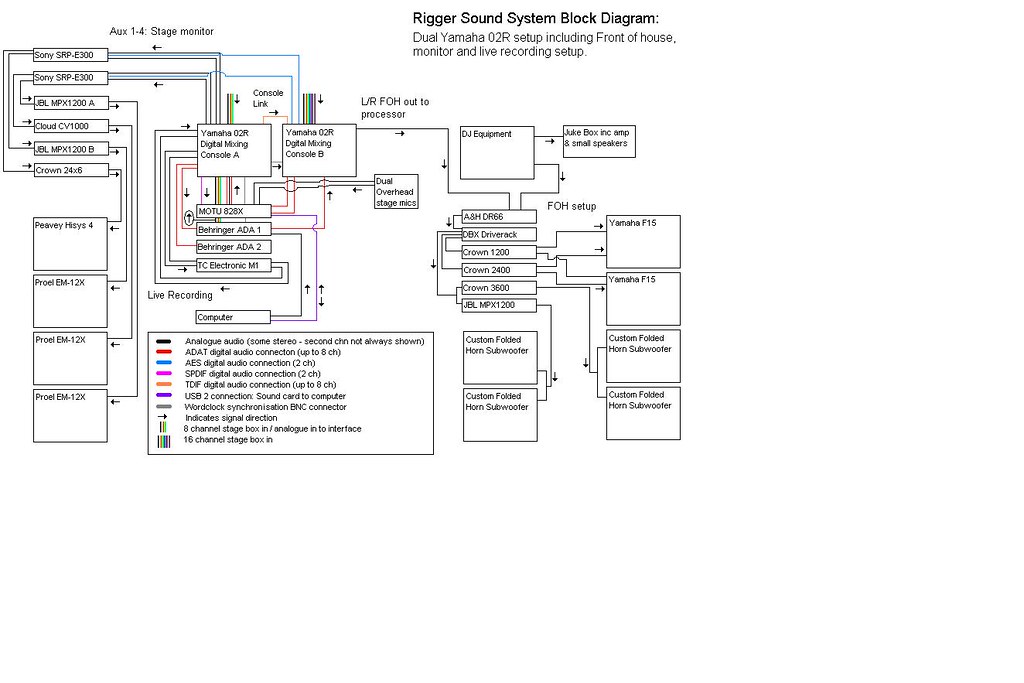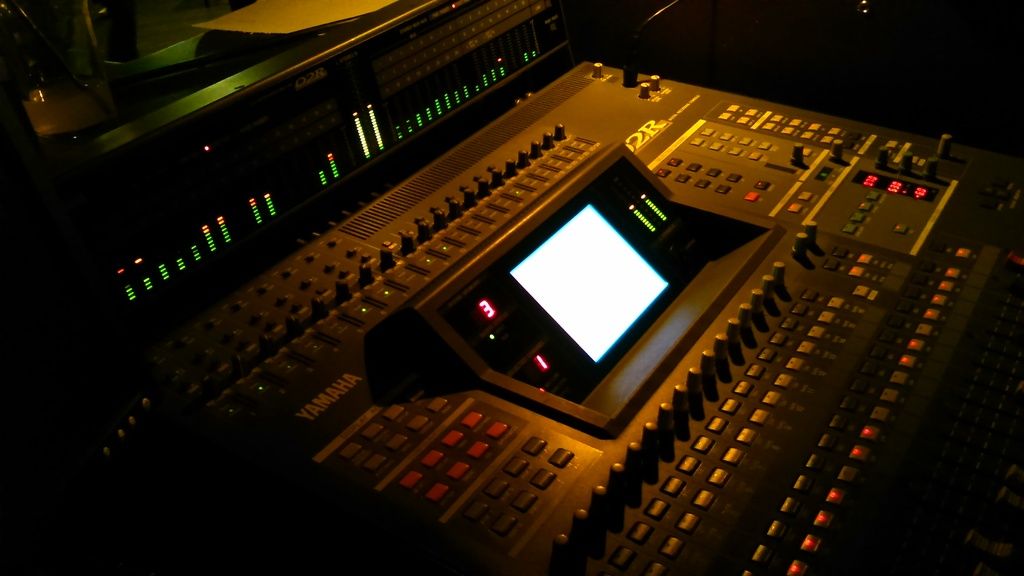
Overview:
One of Yamaha's old range digital mixers offering 16 / 24 analogue inputs as well as an additional 16 channels via digital / analogue inputs using the card slots on the rear. I have three examples - two have all four card slots filled with dual ADAT cards, a TC Unity and one has a TDIF, the other an AES card. My third has a pair of the double height analogue 8 in / out cards. The console as 8 assignable audio buss / sub-groups and 8 Auxes although two are assigned to the dual SPX style internal FX units. The Unity card effects (M2000 / Finalizer based) are also driven from any aux or as an insert. Everything you'd expect from a much larger framed console as well as a rack full of outboard gear.
Features:
Every input channel has the following:
Digital attenuation
Phase invert
Odd numbered channels assignable as pairs / Mid-Side processing
Panoramic control
4 band fully parametric EQ with top and bottom bands offering band-pass / shelving and LPF / HPF options. All bands + / - 18dB
Assignable mute groups
Assignable fader groups
Assignable sub-groups
Dynamics offering gate / compressor / limiter / expander with side chain inputs
All auxes swichable pre / post
Output delay time in samples / MS
Inputs 1-8 are jack / XLR balanced ins with switchable 48v pantom power and a switchabe 20dB pad.
Inputs 9-16 are jack only balanced ins not offering phantom but still have the pad
LEDs show signal present (green) and overload / clipping (red) next to the gain pots
Each group output plus L/R has full Dynamics and full EQ also.
The analogue outputs (studio out, control room out, two track out, auxes 1-6 out) are all balanced jacks with the exception of the L/R master which is a balanced XLR pair. In addition to the analogue outs, a number of digital outs are provided in the shape of a phono connector for S/Pdif connection and an XLR for AES/EBU. As a default, these mirror L/R which is handy for connection to my soundcard.
On the control surface, each channel (1-16 and 17-32 plus stereo / group and L/R) has an on / off and select button both with a backlit LED so show the status of each. Above the current mix faders are a row of rotary encoders to manipulate whichever fader / channel layer isn't in use. A dedicated pair at the right hand end deal with the FX returns.
A channel routing section is provided with backlit LED buttons for groups 1-8, L/R and direct out although it's easier to set routing on the 'routing' page in the menu system if you're not in a rush. There's also a dedicated aux send section too with all the aux select on buttons, and a send knob plus an on / off. To be honest, the send on faders is quicker unless you have the channel you want to send already selected. It's particularly quick for setting up individual monitor mixes in a live environment.
On the opposite side of the console are the navigation buttons which are split into three sections of 8 and are colour coded. The first set (grey) control scene memory and desk setup / confiiguration and all the niitty gritty. The orange group control all the mixing facilities such as EQ, dynamics, pan and routing controls. Usefully, there's a view button to show the status of all parts of the selected channel. I usually stay on this page as it's handy to keep an eye on everythiing thats happening at a glance. Lastly, are a set of aux buttons that give access to the send on faders facility including the FX.
As mentioned above, my main two consoles have dual ADAT cards allowing 16 direct outs as well as 16 ins on dual light-pipe connectors - so potential for 32ch. I use the inputs as audio channels 1-16 from my soundcard for mixing. I also use the card (MOTU 828x) as the wordclock master to sync the consoles.
Sound Quality:
Having read contradictory reports about the 02R from 'sonic perfection' to 'un-useable' I thought I'd take all with a pinch of salt. There's absolutely nothing wrong with the quality of the Yamahas sonics, they sound at least as good as my old GL3000 which still sounded fine to these ears - last time I used it at least. Having previously owned a Spirit 328 and a Soundcraft 328XD, the Yamaha is directly comparable and even with newer models like the LS-9, it stands up - I bet I couldn't tell the difference.
A limitation of the Yamaha is the digital 20 bit / 48Khz (on ADAT) resolution but I can't hear the difference between this and 24 bit converted audio if I'm honest. The console runs at 32 bit internally. It has the option to run 24 bit in/out but you have to halve the channel count which I'm not willing to compromise.
The dynamics work pretty much without imposing their own characteristic on the signal ie, you hear the signal and not the compressor so to speak. The compressor is happy to work with just a bit of gentle squeeze or if you really need to slam something to get it under control, it's more than happy to oblige. If I need a 'character' compressor, I'll use an 1176 or such similar in Pro-Tools. I haven't mentioned the gate as the gate / expander simply works as such although the 'range' facility is great for making things sound a bit more natural. It also has a 'ducker' although I've never used it. I'm sure it works like the rest of dynamic facilities without fuss, incident or crippling limitation.
SPX / REV style FX units are always welcome as I used to use a pair of SPX90 as well as an SPX1000 and a REV500 with great results. Whats even better is the internal processors in the 02R are quieter, seem to have more options as well as a more transparent execution when applied to mix channels. They are pretty much on par with the dual Lexicon units that were in the Soundcraft console although the Yamaha interface is easier to use as it's more visual. The TC Unity M2000 effects are amongst the best I've used - the reverbs are truly stunning plus the rest of them are a cut above the Yamaha offering - they even supercede my TC M1 unit. Their parameter adjustment is also very comprehensive using the faders as well as the jog wheel and arrow keys. The Finalizer program works the same way although this isn't something I use daily so usually use the console in 'dual M2000' configuration.
Build quality and reliability:
The build is excellent: Thick metal panles, decent and hard paint, sharp and bright LCD screen, solid fader movement and feel, encoder and gain pots are well damped and smooth. They have never crashed or siezed up in operation. Superb.
The only issues I've had was with the power supply in one console which had a (very uncommon apparently) bad failure and not only wrecked itself but took out a number of the A/D chips on the input side. This manifested itself as the desk blowing it's main fuse when trying to fire it up one day. Thankfully the repair man managed to rectify the supply issue and it's connector and also replace the fried chips to bring the desk back to full working order. I also had a Unity card fail in a console so had to replace it as TC do not repair them anymore.
Bad bits:
The biggest criticism I can level at the 02R is it's operating system and navigation around it's features. Some parts and options you would expect to be together aren't and are infact at opposing ends of the menu system. This is a pain when learning the console and makes it just that little bit more difficult to get things like templates and setups together when initially configuring the desk. Becuase everything is entirely menu driven and run by the jog wheel and curser buttons, you can only ever go so fast even when you know where the control you need to manipulate is placed. Having said that, I can still get round this faster than I can a Mackie DL1608 or an LS-9. Having used them most nights for the last 2 years, I can get round them in my sleep now altough the learning curve is something remember well! The only other slight snag is you can't AFL the aux masters to listen to each mix unless you assign them to the stereo / group faders which I don't as I prefer to use them as group controls.
Oh and it's unreasonably heavy too, there's a giant heatsink in the middle to keep it cool. It does it's job nicely as the console runs pretty cool even in a hot venue. On my old Soundcraft, you could fry an egg on the rear panel near the PSU.
Final thoughts and observations:
Buy the meter bridge if you're planning to use multiple inputs on the console as navigating back and forth to 'meter' page is just too much hassle whilst trying to mix a group. This option was the door opener to using the Yamaha live for me as I'd considered selling it before getting it. The facilities of the meter bridge are quiite comprehensive allowing two banks of 16 meters to be used as inputs / inputs, inputs / outputs or alternative inputs / outputs plus a big L/R as well as a peak hold. Metering can also be done pre / post EQ or post fader for comparison.
Secondly, get the TC Unity card as the extra options it offers are well worth the cost. I was very impressed with their offerings.
Visually, the console is well laid out with the selected channel settings spread out accross the operating surface so at a glance, most of the information you may query is usually right there in front of you. Most buttons are back lit with red LEDs so you can see their status even in low light situations.
As much as I've criticised the operating system, the main controls (like the EQ) have their own dedicated controls and operate which ever channel you have currently selected so some things are quite quick to get at. Another really good feature is the Aux sends on faders which is just superb as it's accurate and you can see each mix as the faders jump to attention.
The flying faders and flip button allow page changes between analogue 1-16 then digital 17-32 as well as auxes so 99.9% of all mixing including FX (just not returns) and monitors can be done entirely on faders. I use the stereo input faders as stereo group control faders rather than the analogue inputs as these stay as group faders which ever main mix page I'm on. The fact I can pair them up and run 8 groups on four faders is convenient also.
Being able to save patches is very handy but what's equally handy is being able to save user configs also. Indivdual channels, individual EQs, different dynamics patches and FX patches can all be pulled up within main save patches. A little convoluted but very handy on occasion especially when you're in a rush. Building a few templates is very much a must before using the console for anything as it'll take more time to put things where and how you like them than it will to mix a show or recording!